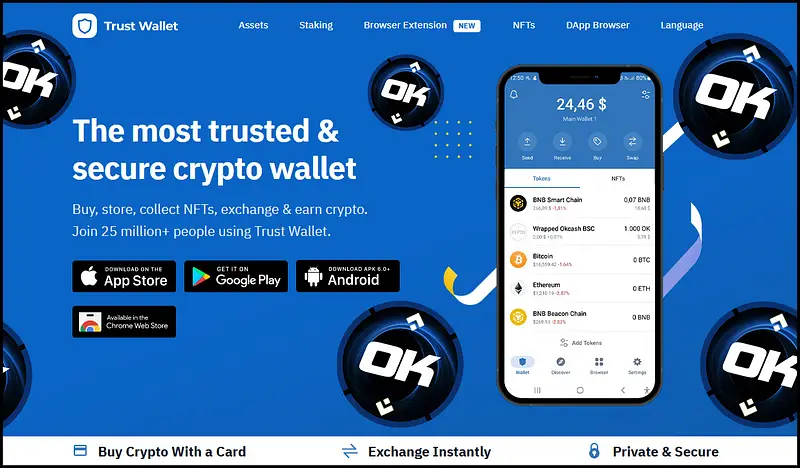
![How To Add [Ok] Wrapped Okcash Bsc To Trust Wallet Wrapped Okcash](https://okcash.news/wp-content/uploads/2022/11/wrapped-okcash.webp)
This is a tutorial on How to add [OK] Wrapped Okcash BSC to Trust Wallet.
Add OK token to Trust Wallet.
Open your Trust Wallet mobile App.
Go to the bottom of your Tokens list and click on “Add Tokens”.
![How To Add [Ok] Wrapped Okcash Bsc To Trust Wallet 1*Tjohdiv Fvd0U Qzdpgpqa](https://cdn-images-1.medium.com/max/800/1*TJoHDiV-fvD0U-qZdpgpqA.png)
At the top right side of your Trust Wallet, click the Plus sign “+”
![How To Add [Ok] Wrapped Okcash Bsc To Trust Wallet 1*I5Bfgpqsjwvvbrazoyclwg](https://cdn-images-1.medium.com/max/800/1*I5bFgpQsjWvVbRaZOYCLWg.png)
We need to change the network to “BNB Smart Chain”
So click on the orange circle to change the Network.
![How To Add [Ok] Wrapped Okcash Bsc To Trust Wallet 1*Onywb87Ew9K6X Oiwzziq](https://cdn-images-1.medium.com/max/800/1*ONyWB87Ew9K6X_-oiwzzIQ.png)
Select the BNB Smart Chain network
![How To Add [Ok] Wrapped Okcash Bsc To Trust Wallet 1*U7R8Mmsqodb06Cnyhwagnq](https://cdn-images-1.medium.com/max/800/1*u7r8MmSqodb06cnyHwAgnQ.png)
Now we need to paste the OK token contract in the Contract Address field.
Select the Contract Address field.
Insert the contract address of OK token.
[OK] Wrapped Okcash BSC contract address: 0x523821d20a283d955f6205B4C9252779Cd0f964B
The token name, symbol and token decimal will get filled automatically.
Else you can add them manually; Symbol: OK Token Decimals: 18
At the top right side, click on “DONE”.
![How To Add [Ok] Wrapped Okcash Bsc To Trust Wallet 1*A05Nnz1Qqidbbmjviiobkg](https://cdn-images-1.medium.com/max/800/1*a05nNz1QQidBBmJViioBkg.png)
Done, you integrated OK token (Wrapped Okcash BSC ) to Trust Wallet.
![How To Add [Ok] Wrapped Okcash Bsc To Trust Wallet 1*L2Sgoimivdf2Jrh3Twnrqa](https://cdn-images-1.medium.com/max/800/1*L2sGoiMiVDF2jrH3twNRQA.png)
You will see OK token information and the balance (if you have OK tokens at your address).
Congratulations! You just added OK to your Trust Wallet!
Now you can Save, Send and Receive OK Tokens with your Trust Wallet and it will become visible in your Tokens list, enjoy!
Learn more about Okcash:
OK — https://okcash.co
OK BEP20 — https://oktoken.cash
OK community server — https://discord.io/ok
Search the news
-
Latest news
- OK Multichain Revolution: Okcash.org Revamped! The Future of Digital Cash Unleashed in 2025
- OK Power Send: The Ultimate and Free Multichain Mass Token Sender & Airdrop Tool That’s Breaking The Internet
- New OK Info Website: Sleek, Simple, and Built for the Okcash Community
- OKcash Expands on Discord: Now Trading with Self-Swap on BSC and BASE
- OK Price Tracker is Here: Simple, Sleek, and Super Useful
Tags
Categories
Get the lastest Crypto News!
Stay ahead of the market with real-time updates, insights, and in-depth analysis on Okcash, Bitcoin, Ethereum, and more. Explore the future of crypto today!

OK News

Okcash News is dedicated to delivering reliable, up-to-the-minute coverage of the ever-evolving Okcash, AI and the Crypto world. Whether you’re a beginner or a seasoned trader, we’re here to guide you with educational and entertaining content, market insights, and community-driven updates and discussions.
Copyright 2025 @ okcash.news | Your source for OK, Crypto, and AI News.


![Ok [Wrapped Okcash Bsc] Is Now Listed At Bubblemaps Bubblemaps](https://okcash.news/wp-content/uploads/2022/10/bubblemaps-150x150.webp)
