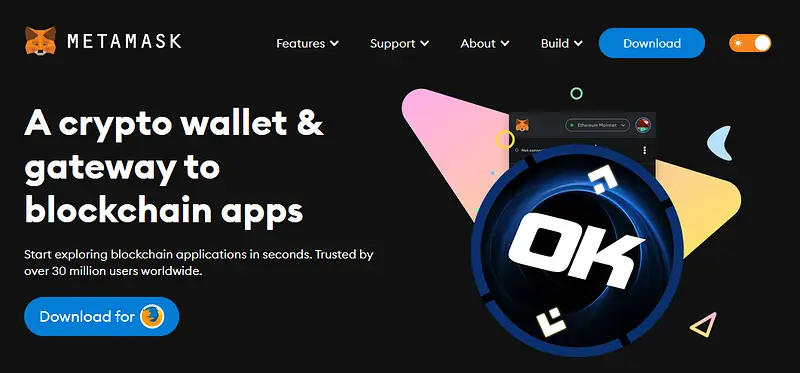
![How To Add [Ok] Wrapped Okcash Bsc To Metamask Wallet Metamask](https://okcash.news/wp-content/uploads/2022/10/metamask.webp)
This is a tutorial on How to add [OK] Wrapped Okcash BSC to MetaMask wallet.
You need:
The Network on your Metamask wallet set to the Binance Smart Chain.
[OK] Wrapped Okcash BSC contract: 0x523821d20a283d955f6205B4C9252779Cd0f964B
Add OK token to MetaMask
Open the MetaMask extension in your web browser or your MetaMask mobile App.
Select the Assets tab.
Scroll down and click Import tokens.
![How To Add [Ok] Wrapped Okcash Bsc To Metamask Wallet 0* Ckt68 7Yls502Ys](https://cdn-images-1.medium.com/max/800/0*-ckT68-7yLS502ys.png)
Select the Custom Token tab.
Insert the contract address of OK token:
0x523821d20a283d955f6205B4C9252779Cd0f964B
to the field Token Contract Address.
The token symbol and token decimal will get filled automatically.
Else you can add them manually; Symbol: OK Token Decimals: 18
![How To Add [Ok] Wrapped Okcash Bsc To Metamask Wallet](https://cdn-images-1.medium.com/max/800/0*MGL49nFtpHxRyKSo.png)
Click Add Custom Token.
You will see OK token information and the balance (if you have OK tokens at your address).
![How To Add [Ok] Wrapped Okcash Bsc To Metamask Wallet 0*Gfsd6Lzjbsxzpna](https://cdn-images-1.medium.com/max/800/0*gFsd6lzjBsXzPNa_.png)
Click Import Tokens.
![How To Add [Ok] Wrapped Okcash Bsc To Metamask Wallet 0*Cepkgzfdzmyfk To](https://cdn-images-1.medium.com/max/800/0*cEPKgzfdzMyFk_to.png)
Congratulations, you added the OK token to MetaMask and it will become visible in the Assets tab, enjoy!
Learn more about Okcash:
OK — https://okcash.co
OK BEP20 — https://oktoken.cash
Search the news
-
Latest news
- OK Multichain Revolution: Okcash.org Revamped! The Future of Digital Cash Unleashed in 2025
- OK Power Send: The Ultimate and Free Multichain Mass Token Sender & Airdrop Tool That’s Breaking The Internet
- New OK Info Website: Sleek, Simple, and Built for the Okcash Community
- OKcash Expands on Discord: Now Trading with Self-Swap on BSC and BASE
- OK Price Tracker is Here: Simple, Sleek, and Super Useful
Tags
Categories
Get the lastest Crypto News!
Stay ahead of the market with real-time updates, insights, and in-depth analysis on Okcash, Bitcoin, Ethereum, and more. Explore the future of crypto today!

OK News

Okcash News is dedicated to delivering reliable, up-to-the-minute coverage of the ever-evolving Okcash, AI and the Crypto world. Whether you’re a beginner or a seasoned trader, we’re here to guide you with educational and entertaining content, market insights, and community-driven updates and discussions.
Copyright 2025 @ okcash.news | Your source for OK, Crypto, and AI News.



